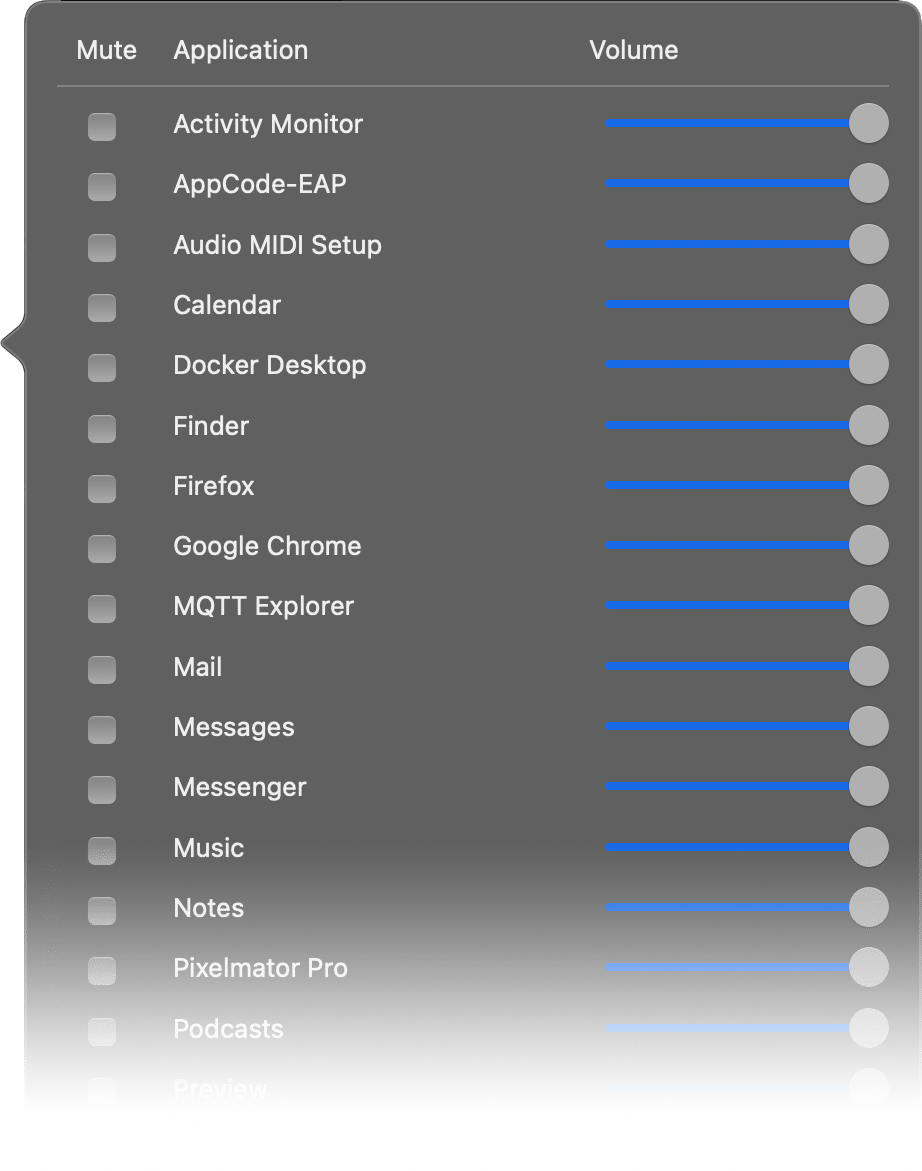SWB Audio App
Capture all audio from your macStream Audio To Anything
replaces the old iShowU Audio Capture driver
BigSur (macOS 11) Apple Silicon Intel Macs Watch Video examples for OBS, SLOBS, Discord & Zoom, with more being worked on.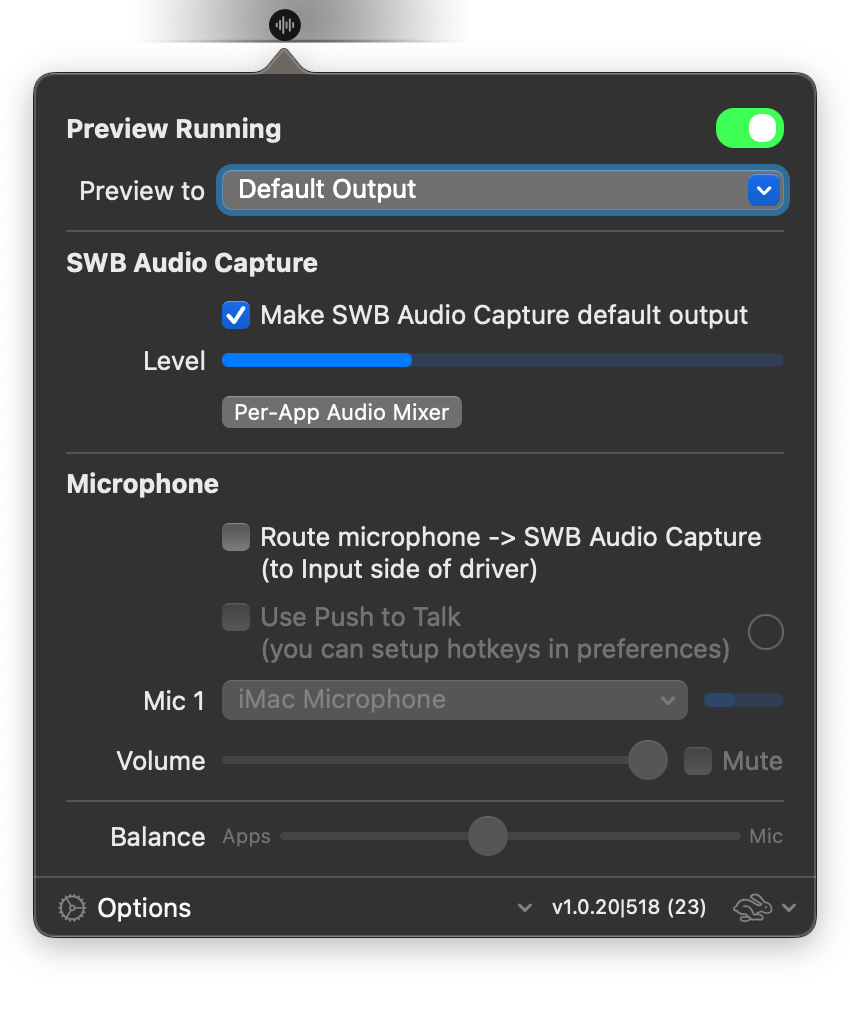
Problem: Solved
SWB Audio App solves the problem of getting "computer audio" into your apps. It's also easy to use & install.
Compatible with your app
Suitable for use with any app that can record audio on the mac, including Discord, OBS (+ variants), Zoom, MS Teams, or other streaming/live apps. If your app can use a microphone; it can work with SWB Audio App!
Full setup videos at the SWB Audio App channel
One Click
Enables audio capture (capturing all audio from the mac, and playing to your speakers or headset) with a single click.
Merge Mic & App Audio
Merge audio from both your computer & microphone at the same time, without the need for OBS/other apps.
The merged audio is usable as a single input device, making it super easy to share
both high quality computer audio & mic audio on a call.
* great choice for Zoom, Discord or MS Teams.

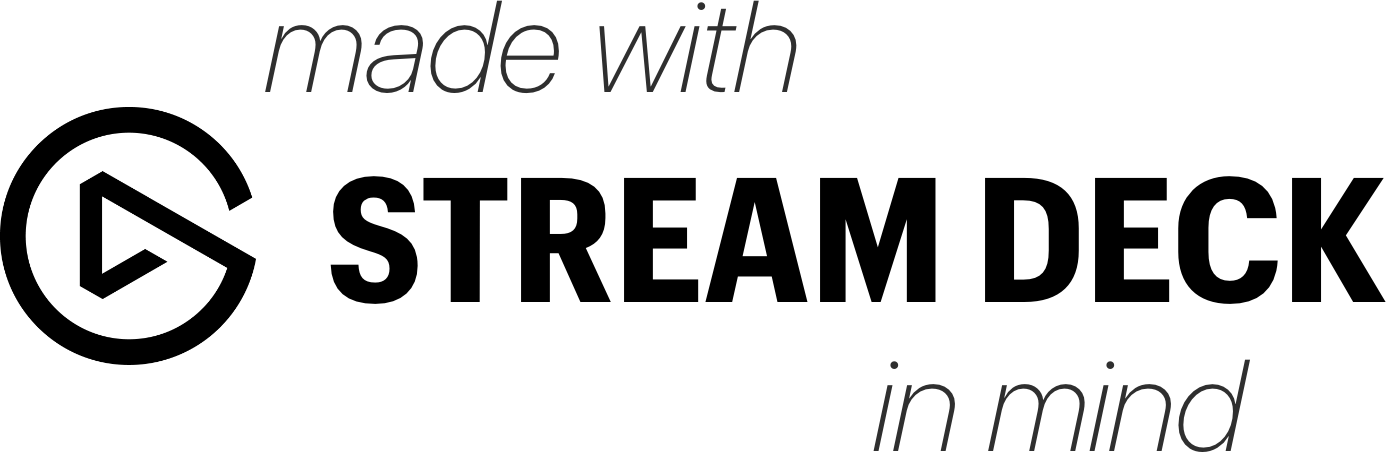
Hotkeys Galore!
Assign hotkeys to all functions and any device.
- Toggle on/off preview
- Toggle on/off routing of microphone
- Control both preview and input devices directly from your Stream Deck ^
Multiple Output Super-Assist!
Want to send audio to more than one output device? Have SWB Audio App create a suitable Multi-Output for you.
SWB Audio App includes an easy to use 'Multi Output' device creator, letting you create a special 'virtual output device' that can output audio to both speakers (or a headset) and the SWB Audio Capture driver at the same time.
This makes it easy to send audio to both the SWB Audio Capture driver; and other devices. You just choose the devices you want to join together and press 'create'. Done.
Watch the video multi-output video
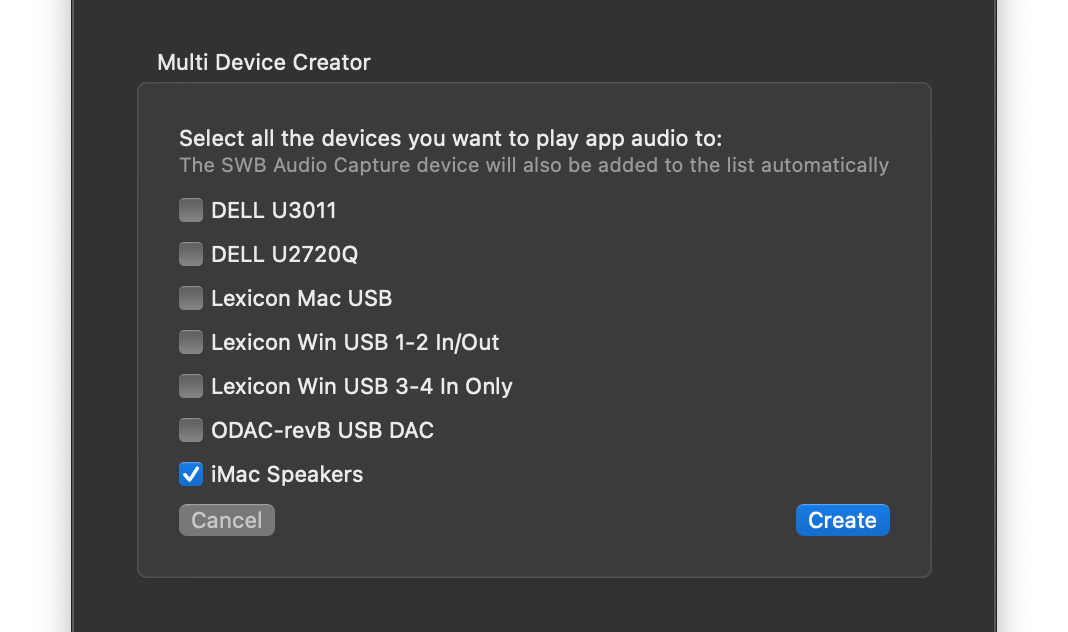
Easy to Install & Use
Simple & Standalone
Self contained installer, with no extra apps required & no kexts!
Works with apps you already know
Developed with apps like OBS, Streamlabs OBS, Discord, Zoom (and more) in mind. Constantly evolving set of videos at our SWB Audio App channel.
Built-In Preview
Preview the audio to any device you like, speakers, headsets - whatever is connected to your mac.
Per App Audio Levels
Want the app audio for some apps to be less? No problem. Set the levels for various apps independently. You can adjust the volume for any app, or mute it completely!