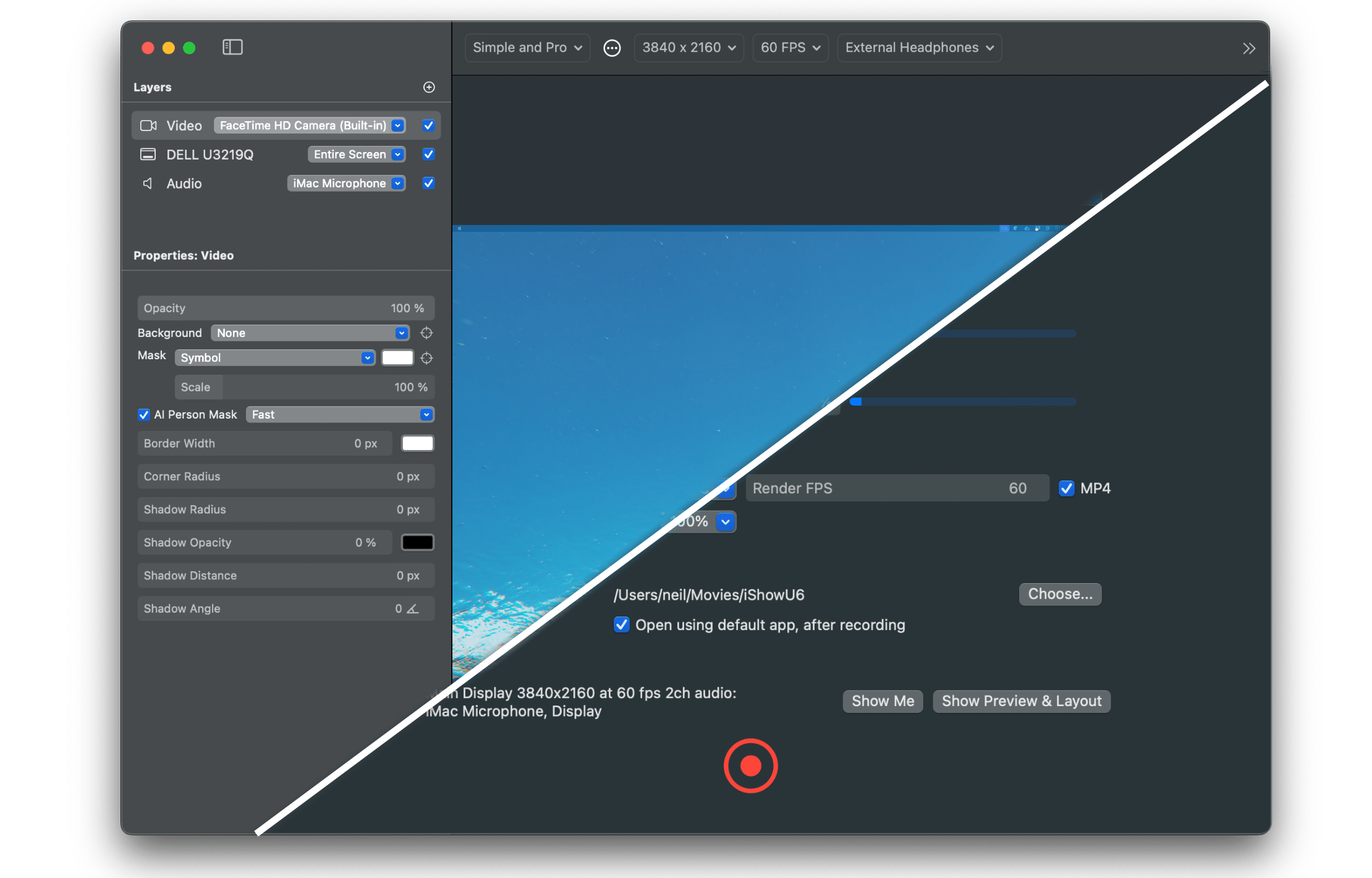iShowU V6
The most awesome screen recorder for macOS7 day free trial
$24 p/year (billed annually)
or
$89 perpetual license (one time)
terms and conditions
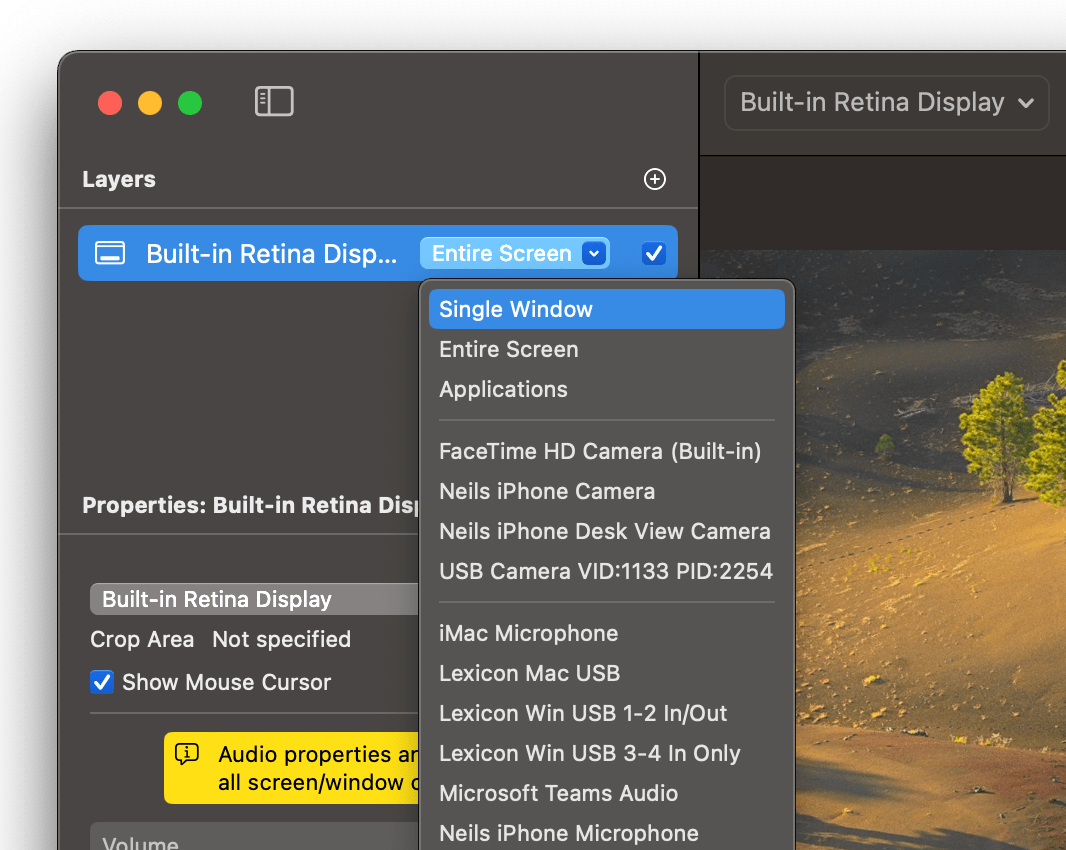
Record what you want, how you want 1
iShowU is the perfect tool for creating professional and engaging screencasts. New in this version is the ability to focus on the app (or window) you want, ignoring other content on the display. This is especially useful if you're working with a single display and want to record specific apps or windows in isolation. Choose to record your desktop, a set of apps, or a specific window. Use Pro mode to combine all of these ideas in a single composition. [1] One app to rule them all :)Social Media Ready
Create stunning videos using your phone & mac camera at the same time. 1 You can automatically apply a mask to hide the background behind you. No green screen or any special equipment, just your phone and iShowU! Create video for TikTok, YouTube, Instagram and more. Whether you want to share a tutorial, a review, or a personal story, iShowU makes it easy and fun to create engaging videos using your phone. [1] requires plugging in your phone, via a cable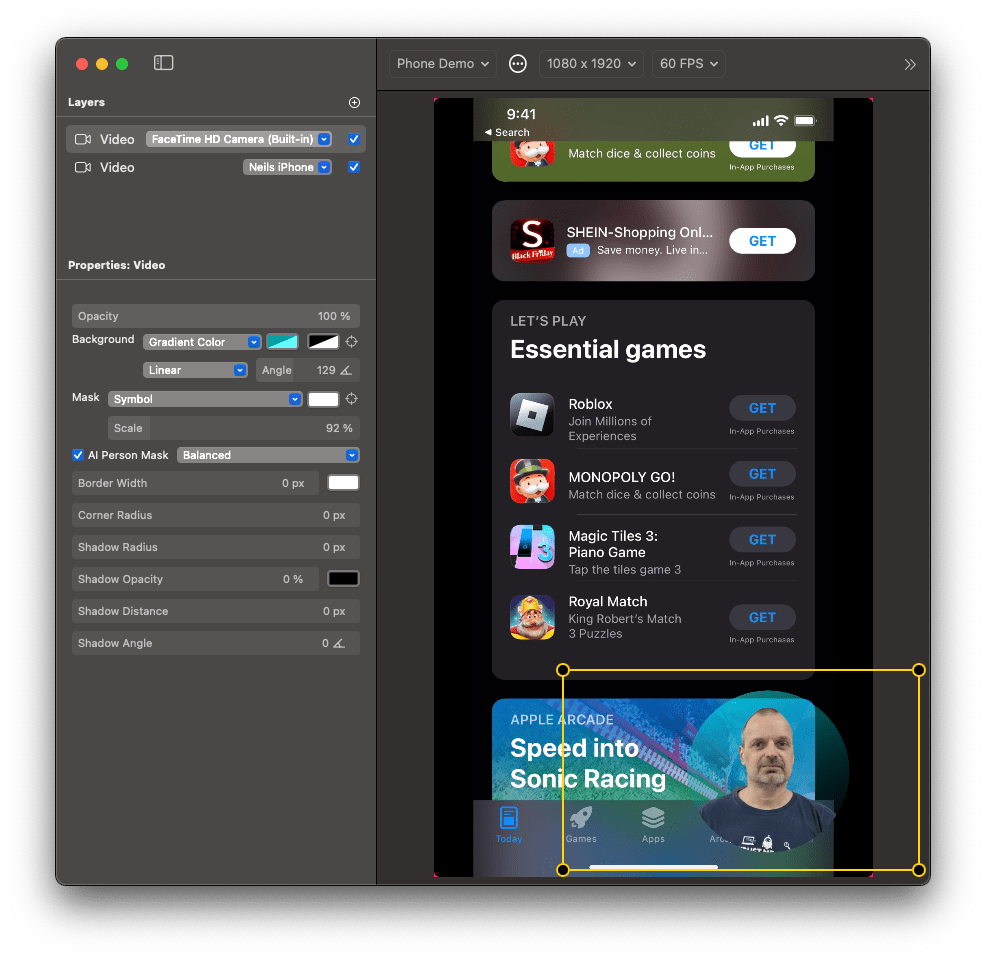
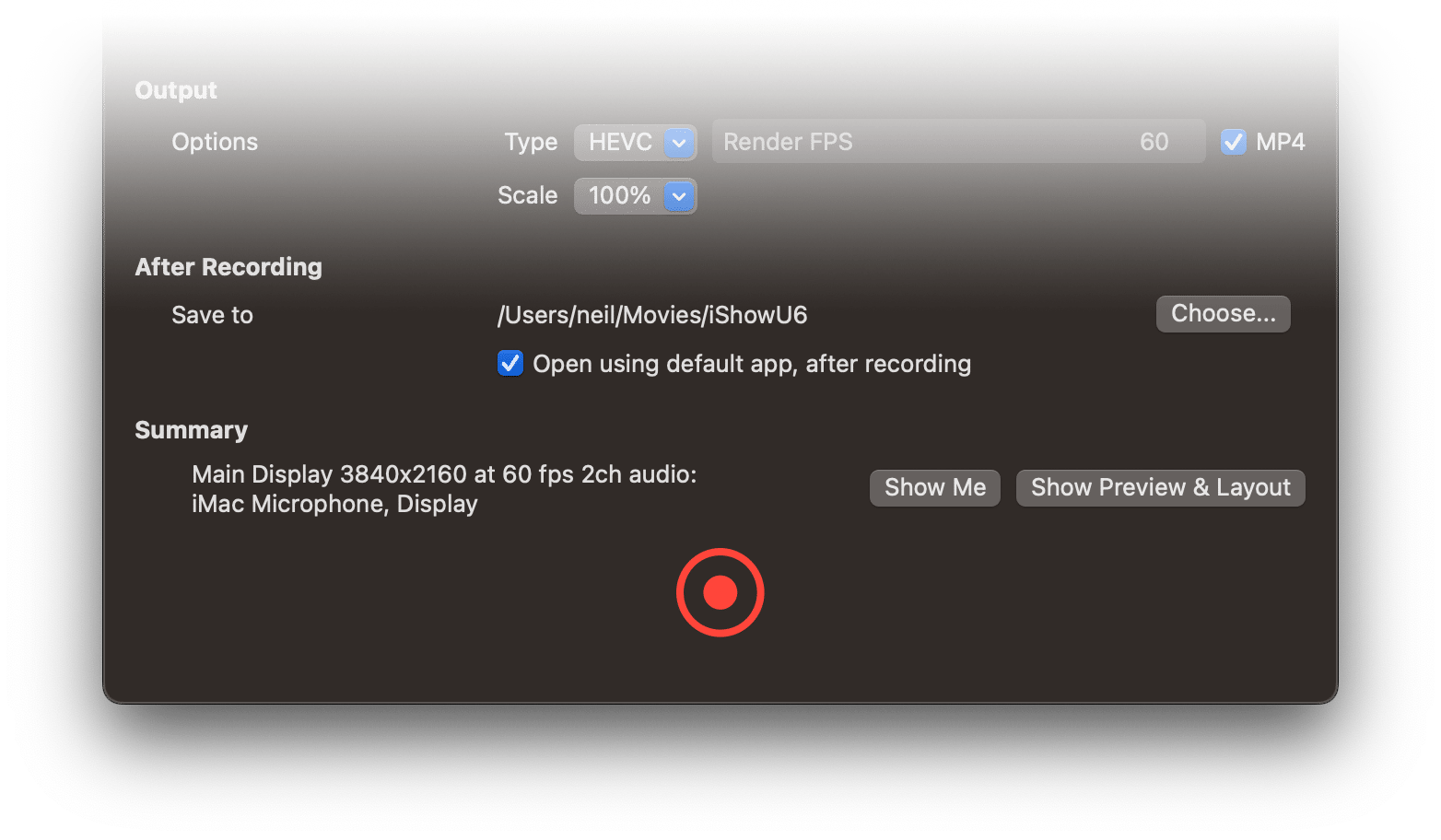
Super fast workflow
Get finished, fast. No need to wait for compositing or encoding to finish. When you stop recording, your video is ready to share with your audience. Whether you need to create a quick tutorial, a product demo, or a presentation, iShowU makes it easy and fast. Focus on your content, not the technical details.Makes you look great
Beautiful backgrounds & AI driven masks, all built-in. Beautify your background with gradients, a variety of masks, including AI driven background removal. iShowU includes a number of common mask shapes (e.g: circle, oval, square), and also lets you use your own custom backgrounds and / or masks as well. No need for a green screen or any other software. iShowU gives you the freedom to express yourself and unleash your creativity. Don't miss this opportunity to try the app for free and discover the amazing possibilities of built-in masks!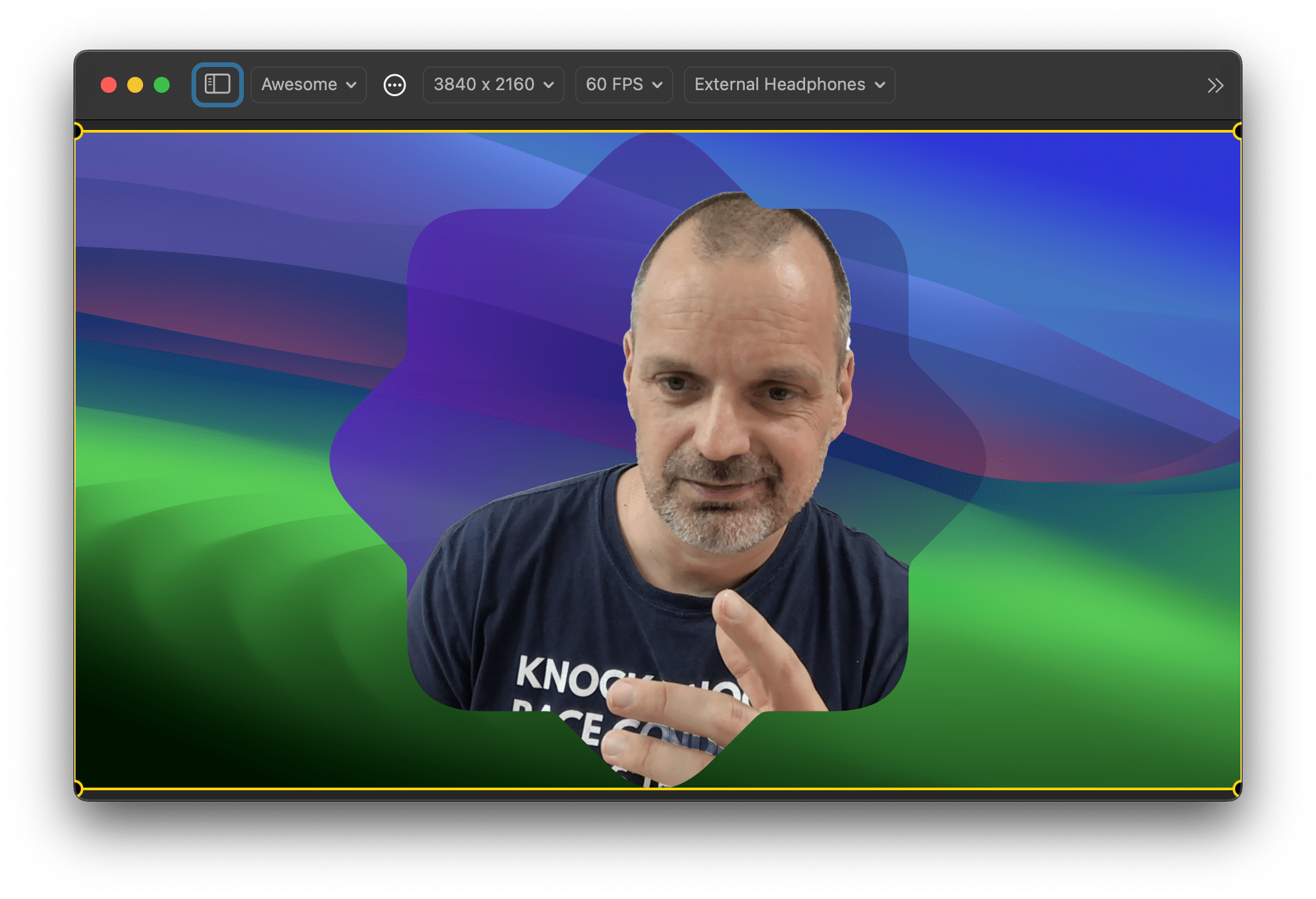
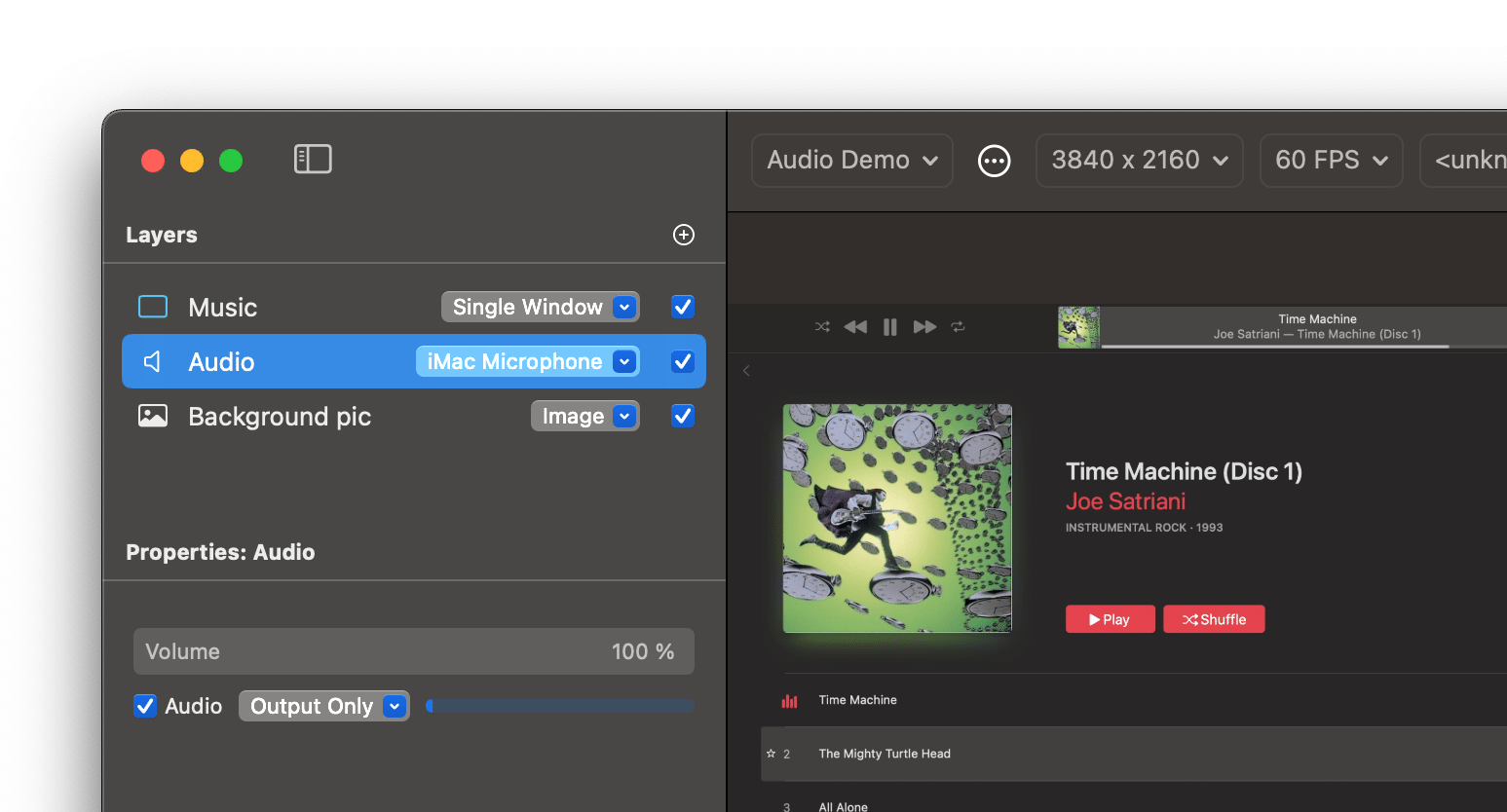
Zero fuss audio capture
Easily pick what you want to record: apps, microphone or your iPhone - or just everything - without additional drivers or software, it's all built-in. Capture audio from any macOS app, be it a media player1, Safari, GarageBand, and so on. You can also add your voice to the recording, using any microphone you have. Mono. Stereo. Whatever. It's all good. [1] not saying you should capture this awesome album shown in the picture. Because you shouldn't. That would be being a bad person. But you could. Just saying.Go simple, or go nuts
iShowU gives you the best of both worlds: a simple UI for quick and easy recording, and a 'pro' UI for advanced customization. Switch between them anytime you want, without restarting the app. "Simple" mode gets the job done - until it doesn't. Then you need "pro" mode. Pro mode gives you layers, which is where the magic happens. Composite video and audio layers together in realtime to create amazing videos. No need for multiple apps, iShowU can do it all!